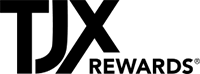
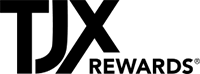
TJX Rewards credit cardmembers can receive Rewards Certificates within 48 hours of when they are earned, when you choose to access your certificates digitally at tjxrewards.com, in the T.J. Maxx, Marshalls, and HomeGoods apps, and at check out on tjmaxx.com and marshalls.com.
If you are enrolled in online servicing, you will also receive your certificates via email, within 48 hours of earning.
If you receive paper statements, you will still receive Rewards Certificates each month with your statement.
No, you will continue to earn as normal.
Earn 5% back in Rewards points every time you shop our family of stores. That’s 5 points for every $1 spent.*
Plus, with a TJX Rewards Platinum Mastercard enjoy:
2% back in Rewards points on gas, grocery store, and restaurant purchases. That’s 2 points for every $1 spent.*
1% back in Rewards points when you shop anywhere else Mastercard is accepted. That’s 1 point for every $1 spent.*
Once your points equal or exceed 1000 points, a certificate will be issued within 48 hours (for digital Rewards Certificates).
*Purchases are subject to credit approval. See Rewards Program Terms for more details.
Points earned on purchases made on tjmaxx.com, marshalls.com, or sierra.com may take longer to post to your account.
Registered cardmembers can visit tjxrewards.com for your current certificates and balances.
If you are not registered, please follow these steps to do so:
If you receive your Rewards Certificates digitally, you may have already redeemed all or part of this certificate number as your paper certificates are duplicate copies of any digital certificates.
You may see a negative points balance if merchandise is returned after a certificate is issued. Your points balance will be updated with every qualifying transaction and will remain negative until your points return to a positive balance.
Rewards Certificates you receive in your mailed statement are duplicates of your Digital Rewards Certificates. Because of this, you may have already redeemed these certificates prior to receiving your statement.
Your points balance will vary throughout the month based on qualifying transactions. The points balance on your statement is based on the day your statement is issued.
This is the account you would use to sign in on tjmaxx.com, marshalls.com, or in the T.J.Maxx, Marshalls, or HomeGoods app.
If you do not have a TJX account, you can create one on tjmaxx.com, marshalls.com, or in the T.J.Maxx, Marshalls, or HomeGoods app. Once you create a TJX account in any of these locations you will be able to use those credentials to sign in to the websites and apps mentioned above.
If you are on a desktop, follow these steps:
If you are on a mobile device, follow these steps:
Follow these steps to create and activate TJX account via app:
You need a TJX account to link to your TJX Rewards credit card account and access your Rewards Certificates digitally.
Once you link your TJX Rewards credit card account to your TJX account, your Rewards Certificates will be available at checkout on tjmaxx.com or marshalls.com within 48 hours of earning, when signed into your TJX account.
Additionally, your Rewards Certificates will be available upon signing into the T.J.Maxx, Marshalls, and HomeGoods apps for you to redeem in any TJX store including T.J.Maxx, Marshalls, HomeGoods, Sierra, and Homesense.
Your TJX account can also be used across tjmaxx.com, marshalls.com, and the T.J.Maxx, Marshalls, and HomeGoods apps.
To complete the link, you will need the following account credentials:
What is a link?
The link syncs the two accounts together, allowing you to access your Rewards Certificates digitally.
You can link your card on tjmaxx.com, marshalls.com, or in the T.J.Maxx, Marshalls, or HomeGoods app. You will only need to do so one time in one location to be able to access your Rewards Certificates digitally on all websites and apps.
How do I “Link My Card” on tjmaxx.com or marshalls.com?
How do I “Link My Card” in the T.J.Maxx, Marshalls, or HomeGoods apps?
Why should I link my TJX Rewards credit card account?
Link your TJX Rewards credit to easily access a digital copy of your Rewards Certificates within 48 hours of earning.
Once you link your TJX Rewards credit card account to your TJX account, your Rewards Certificates will be available at checkout on tjmaxx.com or marshalls.com within 48 hours of earning, when signed into your TJX account.
Additionally, your Rewards Certificates will be available upon signing into the T.J.Maxx, Marshalls, and HomeGoods apps for you to redeem in any TJX store including T.J.Maxx, Marshalls, HomeGoods, Sierra, and Homesense.
To learn more see FAQ: Digital vs. Paper Rewards Certificates
You will need online servicing credentials for your TJX Rewards credit card account to link your card. These credentials may be different from your TJX account.
Visit tjxrewards.com and select User ID or Password under Secure Login.
If you are still unable to login to your TJX Rewards credit card account contact us using the number on the back of your credit card.
You may be having trouble linking your card because:
1. You’re using the wrong credentials.
In order to link your TJX rewards credit card account to your TJX account, you will need two separate account credentials that are outlined below:
Here is the difference between the two and when to use each:
2. Your TJX Rewards credit card is not registered
If you do not pay your bill or check your statement in the app or online at tjxrewards.com, it is likely your card is not registered, or you do not have a TJX Rewards credit card account. You must register before linking your card.
If you need to register see the FAQ: Register Your TJX Rewards credit card Online
3. You Have Received the “We’ve Hit A Snag” Message
Try reopening the app. If your Rewards Certificates still do not populate wait a couple minutes and try closing and reopening again. If you still don't see anything contact us using the number on the back of your credit card.
4. You’ve successfully linked your card, but are being prompted to link again.
You may be prompted to re-link your card if:
If you are still unable to link your card contact us using the number on the back of your credit card.
You must register online at tjxrewards.com before linking your card. Registering your TJX Rewards credit card creates an online account where you can pay your bill, check your balance and more.
Go to tjxrewards.com and click Register under Secure Login.
Once successfully registered, use your newly created TJX Rewards credit card account when linking your card.
If you are unable to register contact us using the number on the back of your credit card.
You must link your TJX rewards credit card account to your TJX app account to access your digital Rewards Certificates. If you have not linked your card see FAQ: About Linking Your TJX Rewards credit card Account
Once you link your TJX Rewards credit card account to your TJX account, your Rewards Certificates will be available at checkout on tjmaxx.com or marshalls.com when signed into your TJX account.
Additionally, your Rewards Certificates will be available upon signing into the T.J.Maxx, Marshalls, and HomeGoods apps for you to redeem in any TJX store including T.J.Maxx, Marshalls, HomeGoods, Sierra, and Homesense.
How to access in the app: Go to the Rewards tab and click on your balance.
How to access online: When you are logged into your TJX account your digital Rewards Certificates will be available at checkout. If you’d like to check your balance, go to My Account > TJX Rewards tab.
If your balance displays as $0 but you have unused Rewards Certificates, try the following:
You must link your card to access & redeem your digital Rewards Certificates. If you have not linked your card see FAQ: How to link your TJX Rewards credit card
Once you link your TJX Rewards credit card account to your TJX account, your Rewards Certificates will be available at checkout on tjmaxx.com or marshalls.com when signed into your TJX account.
Your Rewards Certificates will appear in the Payment section within checkout. If the Payment section is hidden click Edit. You can only redeem a maximum of 10 Rewards Certificates/gift cards at a given time online.
If you are not ready to link your card see FAQ: How to manually apply your Rewards Certificates at checkout
Once you link your card, your Rewards Certificates will be available upon signing into the T.J.Maxx, Marshalls, and HomeGoods apps for you to redeem in any TJX store including T.J.Maxx, Marshalls, HomeGoods, Sierra, and Homesense.
Once you have the T.J.Maxx, Marshalls, or HomeGoods app follow these steps:
If you are having trouble redeeming your digital Rewards Certificates contact us using the number on the back of your credit card.
With the new digital Rewards Certificates feature you no longer need to manually upload your Rewards Certificates at checkout on tjmaxx.com or marshalls.com.
However, if you are not ready to link your card you can continue to manually apply your Rewards Certificates at checkout in the Rewards Certificates and Gift Cards section. Simply hand-keying in the number and CSC of the Rewards Certificates you wish to redeem.
What are digital Rewards Certificates?
Digital Rewards Certificates are duplicate copies of the Rewards Certificates issued in your paper or electronic billing statement. Once the full balance of a given certificate has been redeemed, all instances (digital and paper) will have a zero balance.
Are my digital Rewards Certificates different from the ones I receive in my paper statement?
Digital Rewards Certificates are duplicate copies of the Rewards Certificates issued in your paper or electronic billing statement. Once the full balance of a given certificate has been redeemed, all instances (digital and paper) will have a zero balance.
Are my digital Rewards Certificates different from the ones I receive in my paper statement?
Digital Rewards Certificates are duplicate copies of the Rewards Certificates issued in your paper or electronic billing statement. Once the full balance of a given certificate has been redeemed, all instances (digital and paper) will have a zero balance.
Will I still receive my paper Rewards Certificates in the mail?
You will still receive paper Rewards Certificates in the mail if you have not opted to receive your billing statement electronically. If you wish to receive your certificates and statement electronically, login to tjxrewards.com and enroll in electronic statements on your Statements page.
Can I opt out of receiving paper Rewards Certificates?
You can opt out of receiving paper Rewards Certificates by enrolling in electronic statements on tjxrewards.com. Once enrolled, you will receive an email notification when your electronic statement is available. Newly earned Rewards Certificates will be emailed separately and are also viewable on your electronic statements.